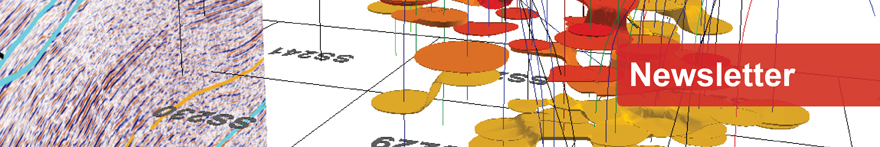
This month we are giving a quick, 'behind-the-scenes' overview of the processes that occur at Earth Science Associates during every lease sale. While it may prove interesting in general, the main purpose is to provide guidance on the timing of when to expect certain maps and reports to be available throughout the day. This month is the combined Sale 216/222, but the steps and preparation for each sale is always the same.
While the sale can be followed throughout the morning (including at our partners' site, www.oosa.com), the processing begins when BOEM releases text files containing all of the bidding data of the sale. The data is cleaned and modified to match existing formats for block numbers, OCS numbers, bid order and other variables. It is then merged with historical bidding data in preparation of its integration into both reports and the lease database.
The most conspicuous dataset of each sale is the Blocks Receiving Bids. Bidding data is combined with the Open Blocks dataset to ensure that portions of blocks already leased do not overlap existing leases. The Blocks Receiving Bids are then added to both the GOMsmart map and the What's New service in the GOM3 toolbar (the red exclamation point) in ArcMap. In both cases, the blocks will be outlined in blue, representing bids that have not yet been accepted or rejected. ESA tracks Phase I and Phase II acceptances over the following months until all blocks are accepted (shown in green outlines) or rejected (shown in red outlines).
A series of maps of the blocks receiving bids are created for the GOMsmart Map Library. The first of the maps is generally available to download and print within the first 90 minutes after BOEM has released the data. The example below is from Sale 213.
The final maps are created and printed for verification while the leases are updated (see below). These maps, which include colored bathymetry, are generally available at the end of the day.
The next step in the process is the integration of the bidding data into the leases database. This involves merging the shapes of the blocks receiving bids with existing leases for mapping, as well as some data manipulation not done in any other GOM3 datasets. These new leases are appended to the existing lease tables until BOEM integrates the records in their own datasets. The high bidders and their percentages are mixed into the owners table for searching and labeling.
While the leases database is being updated, the bidding reports in GOMsmart are updated. These Bidding and Summary reports are available when clicking the Multiple-Feature Reports button at the bottom of the GOMsmart window. GOMsmart will also update lease and bidding information in the main window. Because these processes occur simultaneously, GOMsmart will have all of the sale data integrated for analysis and reporting within approximately two and a half hours after the data is released.
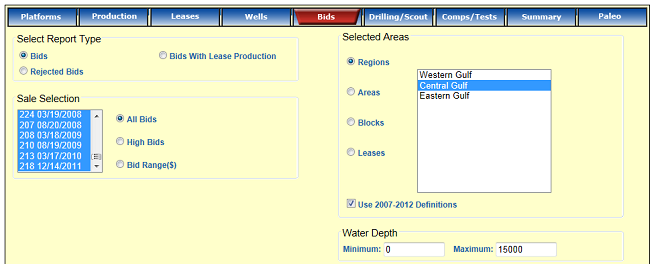
The final step involves packaging all of the data and setting up a download for all of the data administrators. This will move all of the data to the local networks of each company for use in ArcGIS and occurs at the end of the day of the lease sale.
Of course, all of the time frames discussed here are relative to the release of the data by BOEM; this ends up being the crucial variable in the timing of the events throughout the day. Fortunately, the last few years have provided early releases with (generally) consistent data. If the pattern holds, analysis of the sale data should be well underway for all who wish to begin on the day of the sale.
For a list of past newsletters, click here.