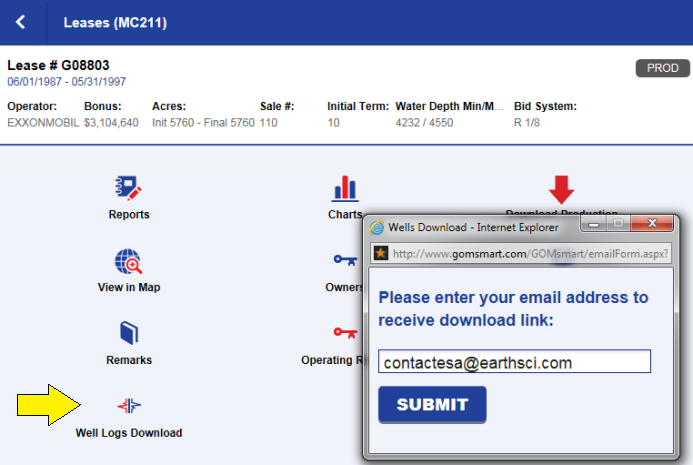Batch Downloads of Well Logs
GOMsmart introduces batch downloads of well log TIF images. All well logs for the entire well, lease or block are available when choosing that feature in GOMsmart. In the example below, the different options after choosing a lease are presented, including a new option to download well logs. The process will zip all of the images into a single file and email the link to download when complete: