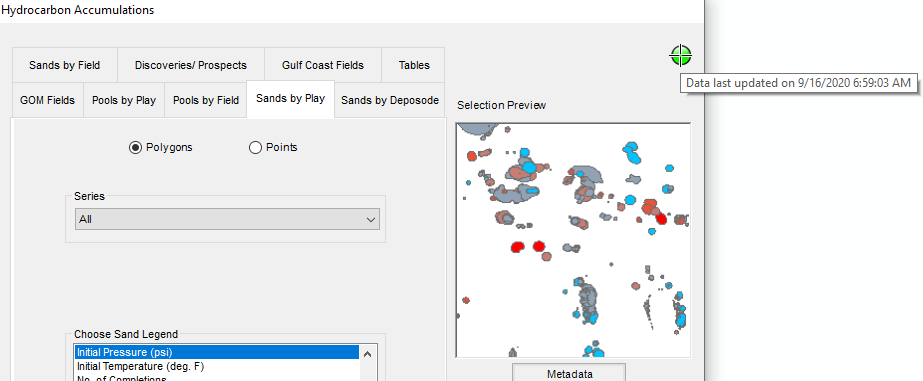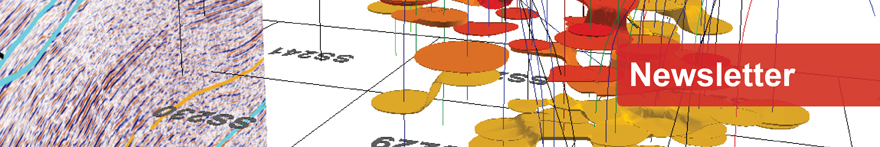
We have two free webinars coming up in October, beginning with one detailing Leasing data in the Gulf of Mexico. Whether you have just moved into a group working the Gulf or just need a refresher on some of the many details of different leasing datasets, this is the webinar for you. The webinar will describe data and update cycles for leases, aliquots, units, operating rights, decommissioning liabilities and many others, including lease sales. Naturally, everything will be shown live in both ArcGIS and GOMsmart to illustrate how to access everything.
This webinar will be held on Tuesday, Oct. 13, at 2:30PM CDT. Register for the webinar here.
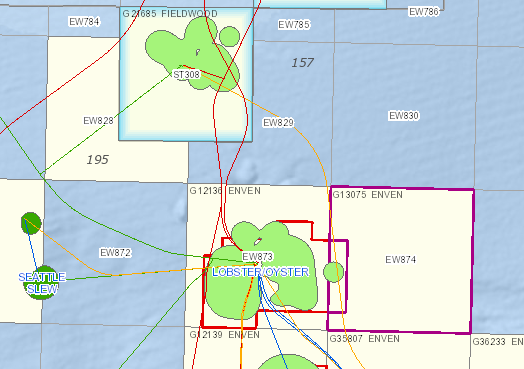
The GOMsmart map shows Current Leases in pale yellow, Units in red outlines, Aliquots in purple outlines and leases with an assignment of operating rights with a blue halo (in the north).
The second webinar, showing some tips and tricks in ArcGIS Pro, will be held Thursday, Oct. 15, at 1:00PM CDT. ArcGIS Pro is a 64-bit application and the future platform for ArcGIS. Most importantly, if you have ArcMap already, you can install ArcGIS Pro on the same computer at no extra cost.
Overall, ArcGIS Pro has a more intuitive layout than ArcMap, but if you're familiar with ArcMap, there is a little bit to learn as far as the placement of all of the controls. Also critical for GOM3, 3-D data can be viewed in ArcGIS Pro without an additional 3-D Analyst extension. This webinar is a quick overview of where the most common parts of ArcMap are located, some of the details and features that we find helpful if you are new to navigating in a 3-D GIS and a look at the GOM3 ribbon and some of the differences when loading data.
Register for this webinar here. And remember, for any webinar you cannot attend, we are happy to do a private one for your company. Email Tony Dupont to schedule.
It's not always easy to figure out the vintage of data within ArcGIS, but when loading data from GOM3, whether from Global Loader or other windows, you can always check the green icon in the upper right. If the icon is not green, quickly contact the person handling updates at your company or contact us to check. And remember, you can place your cursor over the icon to see the exact date of the data for that window.